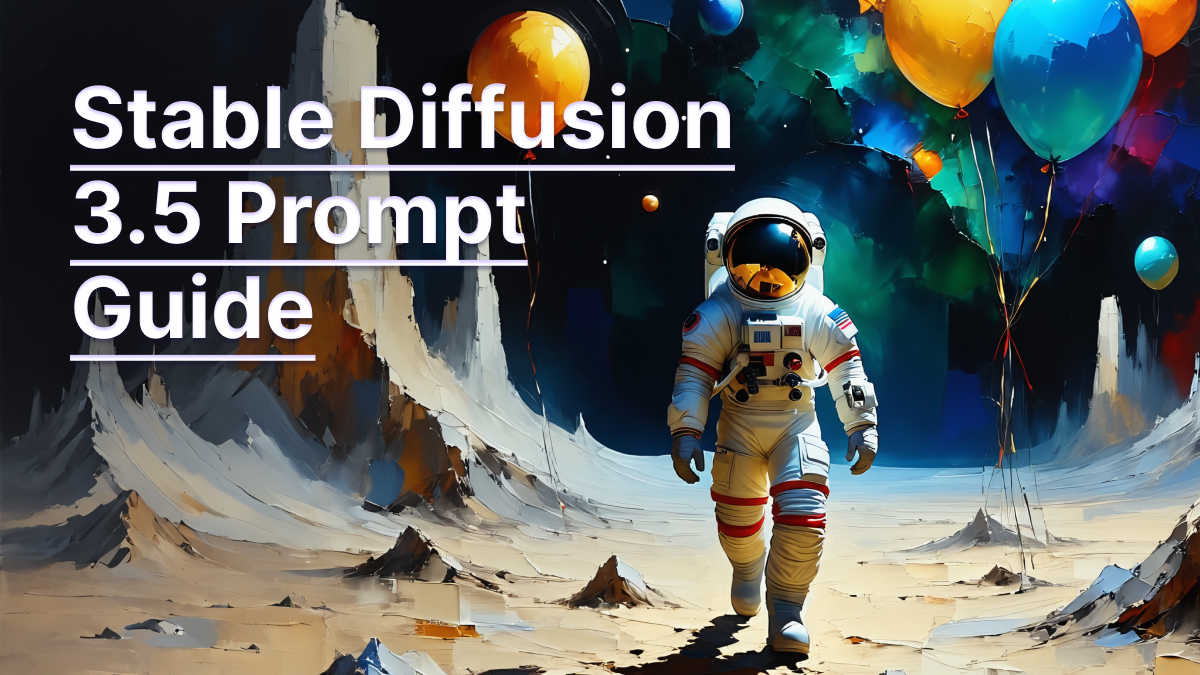
Introduction
Transform your AI image generation with expert prompt engineering techniques. As pioneers in enterprise AI solutions, Origo’s comprehensive guide reveals how to master Stability AI’s latest SD3.5L model for exceptional results.
Key Learning Outcomes:
- Master advanced prompt engineering for Stability AI
- Optimize model settings for professional results
- Implement ethical AI safeguards
- Scale your AI image generation workflow
In the world of generative AI, where innovation drives creativity, prompt engineering stands out as a key skill for developers, designers, and content creators. This technique unlocks the full potential of advanced AI models like Stability AI’s Stable Diffusion 3.5 Large (SD3.5L), enabling users to transform text into stunning visuals with precision and creativity.
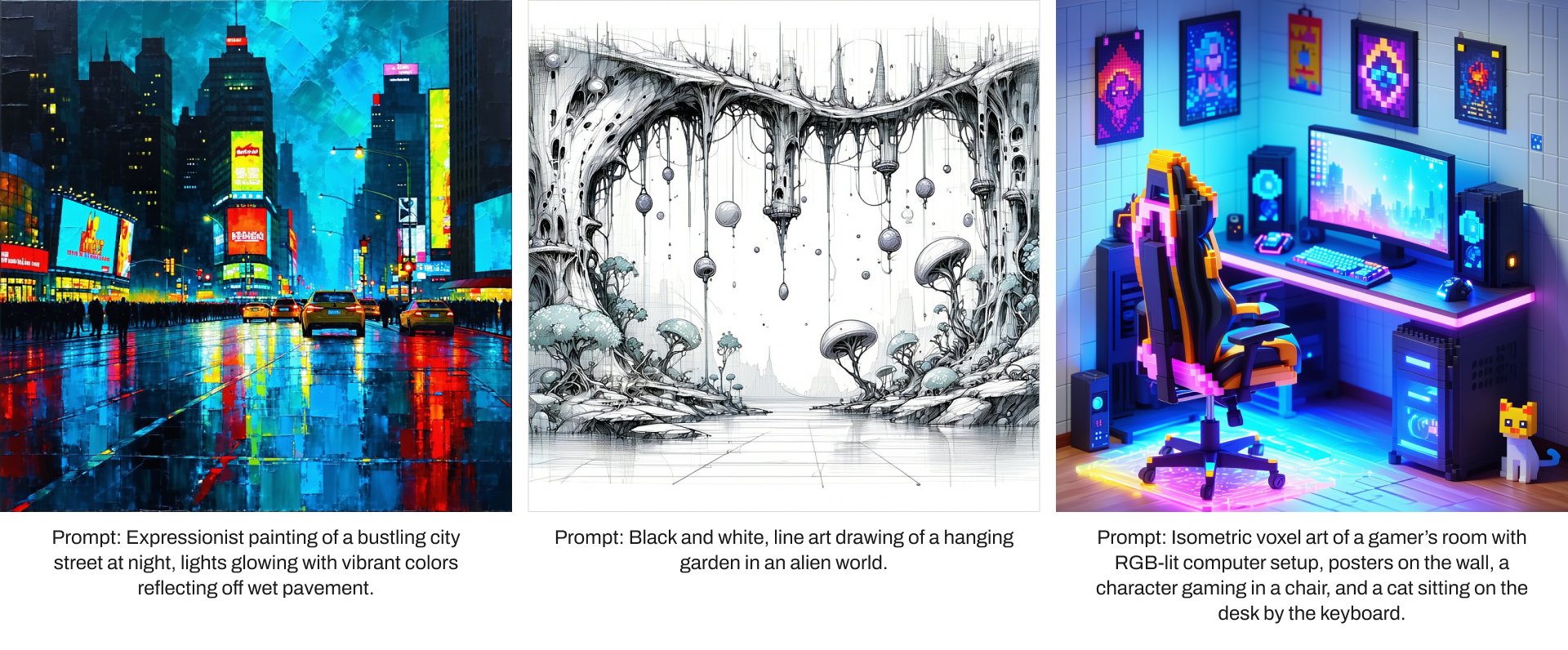
At Origo, we specialize in helping businesses harness the power of AI for innovation. This guide will show you how to create effective prompts that maximize the capabilities of Stability AI models, ensuring high-quality, tailor-made outputs.
Understanding Prompt Engineering Fundamentals
Prompt engineering is the cornerstone of effective AI image generation. For Stability AI models, particularly SD3.5L, well-crafted prompts ensure precise, high-quality outputs.

📌 Quick Tip: Structure your prompts with a subject description first, followed by style, medium, and technical parameters.
Key Benefits:
- Improved Accuracy: Generate images that align closely with your vision.
- Enhanced Creativity: Explore unique styles and concepts with precision.
- Increased Efficiency: Save time by minimizing iterations for perfect results.
SD3.5L, accessible through Amazon Bedrock and SageMaker JumpStart, introduces major upgrades over its predecessors. With better human anatomy rendering, diverse outputs, and accurate prompt adherence, it offers powerful tools for businesses and creators alike.
Mastering SD3.5L Basics
Crafting the Perfect Prompt
SD3.5L, available through Amazon Bedrock and SageMaker JumpStart, represents a significant advancement in AI image generation.
Effective prompts for Stability AI models are built on a well-defined structure. Here are the core elements:
- Subject: Define the primary focus of your image. For example, “A golden retriever playing in a field of sunflowers.”
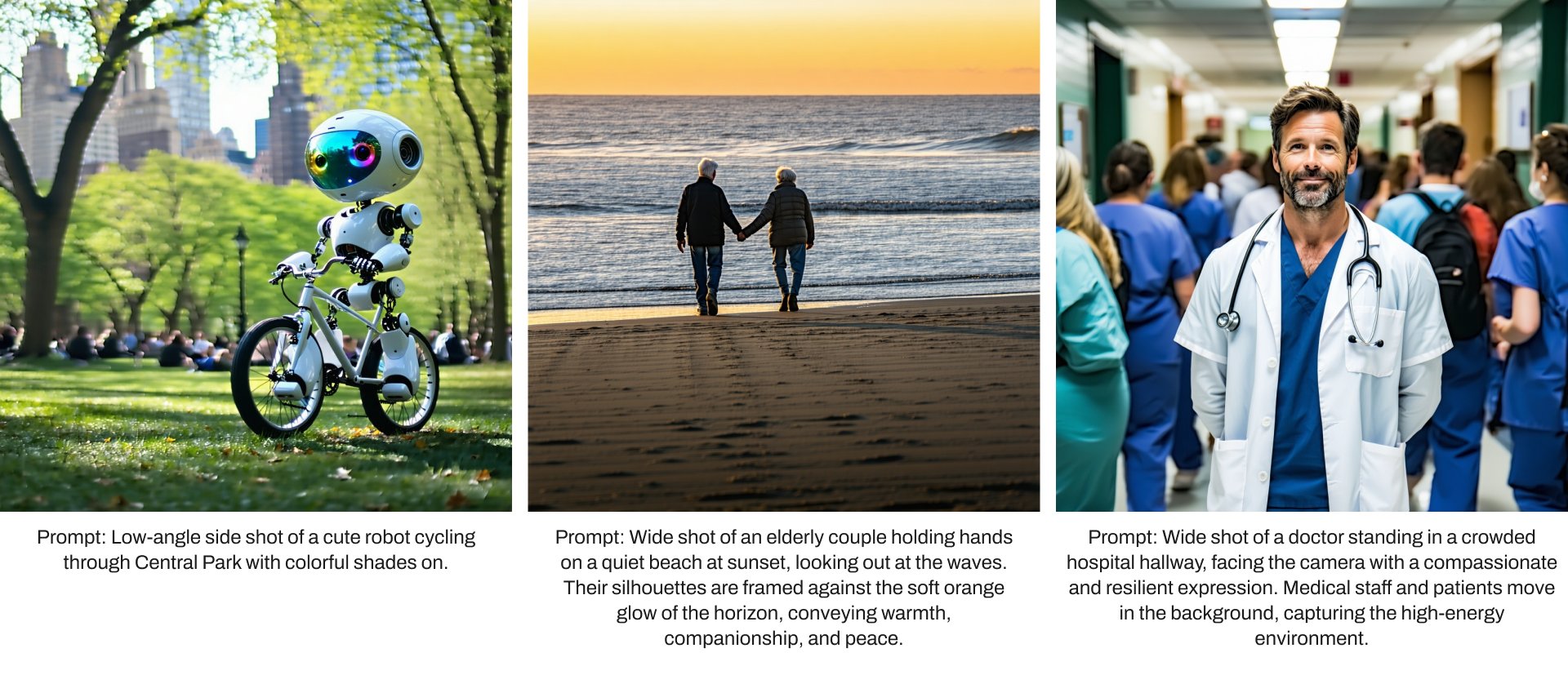
- Medium: Specify the artistic medium or technique, like “oil painting,” “digital art,” or “3D rendering.”
- Style: Indicate the style you want, such as “surrealism,” “photorealistic,” or “impressionist.”
- Composition and Framing: Describe how the image is framed, e.g., “close-up portrait” or “wide-angle landscape.”
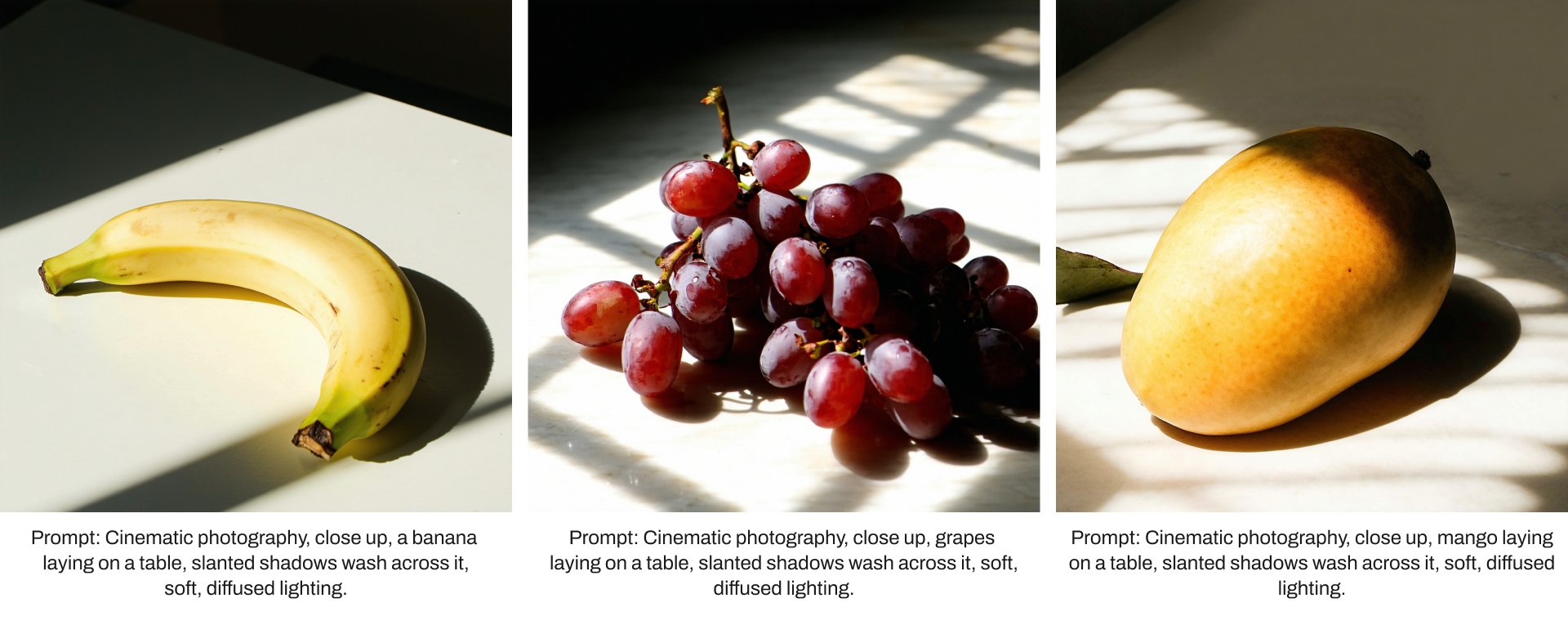
- Lighting and Color: Set the mood with descriptors like “soft golden sunlight” or “neon glow on a rainy night.”
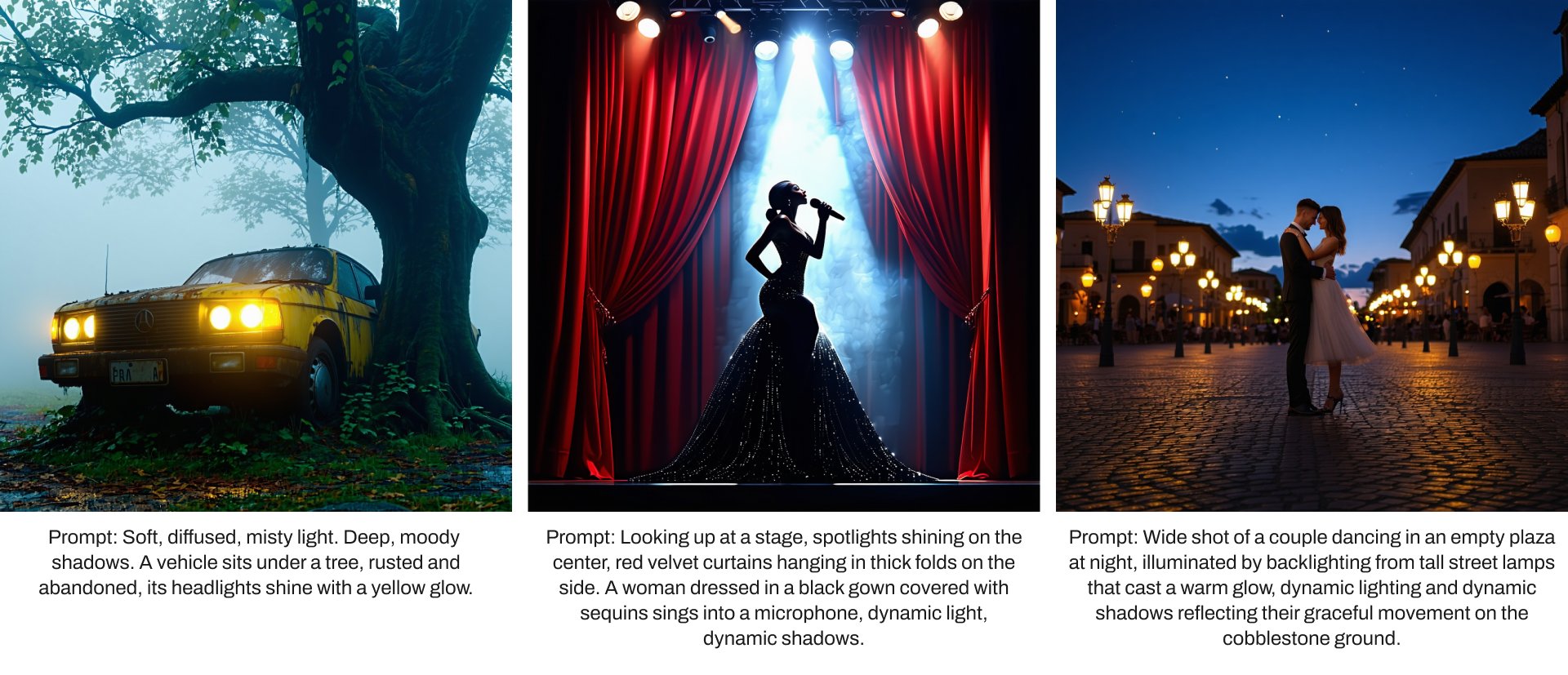
- Resolution: Define image sharpness, e.g., “4K resolution.”

🔧 Best Practice: Replace basic descriptions with detailed, layered prompts.
Example:
Instead of writing, “A tree in a park,” try:
“A majestic oak tree in a sunlit park, with golden autumn leaves falling gently, painted in watercolor style.”
Advanced Prompting Techniques for SD3.5L

1. Descriptive Language
Leverage detailed, vivid descriptions to guide the model. For example:
- Basic: “a person”
- Enhanced: “A woman in a red dress holding a bouquet of roses, standing on a cobblestone street at dusk”
2. Negative Prompts
Control outputs by excluding unwanted elements. For instance, “A blue sky with fluffy clouds, no buildings in the background.”
3. Multiple Text Encoders
SD3.5L supports three text encoders, allowing for complex prompts. Assign general themes to one encoder and detailed aspects to another for nuanced results.
- Encoder 1: General theme
- Encoder 2: Specific details
- Encoder 3: Technical parameters
4. Tokenization Awareness
Generative models break text into “tokens” for processing. Understanding how your prompt tokenizes ensures clearer results. For example, ambiguous terms like “3D” might require clarification, e.g., “A realistic 3D render of a red apple.”
5. Prompt Weighting
Use weights to emphasize key elements. For example:
- “A (vibrant:1.5) meadow with flowers.” – This syntax ensures the meadow’s vibrancy gets prioritized.

Optimizing Model Settings
To get the best results with Stability AI models, configure these settings:
- Denoising Steps: Use ~28 steps for a balance of quality and speed.
- Guidance Scale (CFG): Set between 3.5–4.5 for prompt fidelity.
- Resolution: Stick to dimensions divisible by 64 (e.g., 1024×1024) for optimal outputs.
🔧 Technical Tip: ComfyUI provides additional control for advanced users.
Programming Prompts: Modular and Scalable
Think of prompts as modular code that can be reused and adjusted. For example:
- Base Prompt: “A red apple [SUBJ], photorealistic [STYLE], on a wooden table [SCENE].”
- Variations: Modify elements (e.g., “[STYLE]: oil painting” or “[SCENE]: grassy meadow”).
For example:
Base: "A [SUBJECT], [STYLE], in [SCENE]"
Variables:
- [SUBJECT]: red apple, vintage car
- [STYLE]: photorealistic, oil painting
- [SCENE]: wooden table, sunset backdropThis structured approach makes it easy to test different styles, compositions, or scenarios.
Enterprise Implementation & Ethics
With great power comes responsibility. Origo helps businesses implement Amazon Bedrock Guardrails, ensuring ethical AI practices by:
- Filtering Harmful Content: Block explicit or violent imagery.
- Protecting Sensitive Data: Prevent PII from being used in image generation.
- Upholding Standards: Adhere to industry regulations for AI-generated media.
These safeguards help businesses confidently adopt generative AI while minimizing risks.
Real-World Applications of Prompt Engineering

From marketing to product design, prompt engineering with Stability AI opens a world of possibilities:
- Branding and Marketing: Generate unique visuals for campaigns.
- Product Prototyping: Visualize concepts quickly and iteratively.
- Content Creation: Produce tailored graphics for social media, presentations, or storytelling.
Why Choose Origo for Generative AI Consulting?

As experts in IT and AI consulting, Origo empowers businesses to:
- Master generative AI tools like Stability AI.
- Streamline creative workflows with optimized prompts.
- Ensure ethical, responsible AI deployment.
Ready to Transform Your Creativity with AI?
Contact Origo today to explore how Stability AI and prompt engineering can revolutionize your business. Let’s turn your vision into reality, one prompt at a time.

For more information, contact us at info@origo.ec.